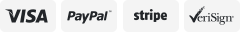-40%
MUNBY 80mm Thaermal Receipt POS Thermal Printer with Auto Cutter USB Ethernet
$ 45.39
- Description
- Size Guide
Description
▲MUNBYN Thermal Printer,High efficiency with auto cutter and the fastest printing speed--230mm/sec. Direct thermal printing. Fast printing of text and images,Long lasting auto-cutter up to 1.5million cuts.▲Support all windows system based on ESC/POS print command. DO NOT support Mobile iPhone iPad system. DO NOT have bluetooth/WIFI. It's not wireless.
▲Support USB OR LAN Port connect.
▲Multi-function thermal printer Support Wall Hanging, Two Wall holes, suitable for use in kitchen,Print width:79.5±0.5mm; Paper Width:3 1/8" (80mm). Print Speed: 230mm/sec (11.8 inch/sec). No need for ribbon/ink.
▲Support cash drawer and logo printing. You can add LOGO on receipt from its Setting Tool in CD driver.
3 inch thermal receipt printer with auto cutter and fast printing speed--230 mm/sec.
Support all windows system. DO NOT support Mobile iPhone MAC system. DO NOT have bluetooth/WIFI.
If you wanna connect the printer via LAN cable to share the printer by multiple computers, you can set with the guide of User Manual.
You can install
Printer Driver
according to
User Manual
within 8 steps
.
You can turn on/down/off the sound volume by "Printer Test" tool in CD file.
You can add LOGO on every receipt from "Setting Tool" along with Printer Driver.
If your PC don't have CD-ROM, please ask for digit file of
Printer Driver
.
This printer
DONNOT
support Square pos software.
Frequently Asked Questions & Answers
H
ow to install printer driver?1
. Insert power cable into thermal printer.2
. Connect the printer with windows PC via USB cable.3
. Place thermal paper into printer.4
. Install printer driver by following the User Manual along with package.
How to connect the 80MM printer with your software?
1. Please install the printer first in your windows PC.
2. Set the printer from your software "Printer Settings".
3. If you don't know where to add printer in your software, please ask software supplier.
Large paper house to store 80(3.45 inch) mm*80(3.45 inch) mm thermal paper
230 MM/sec high printing speed with big gear
Power button in the front side
The right way to place thermal paper
USB+LAN+Cash Drawer interface
Support barcodes:
1D:UPC-A/UPC-E/JAN13(EAN13)/JAN8(EAN8)/CODE39/ITF/CODABAR/CODE93/CODE128
2D:QR code
Modern design and Portable size
Multi-Functions
How to set your own logo?
1, Find printer test tool in CD file
2,Click advanced--NV Download--Download your logo (format need to be bmp)
3, click print logo, then your printer will show your logo.
It can download up to 8 logos. number from 1 to 8.
The setting is finished.
How to open my DHCP function?
1, Find net tool in CD file
2, it can change your printer number and ip address
3,use net tool, when error (such as paper empty) has occurred, the message will pop up from lower right conner automatic.
Another function , turn on the DHCP, the printer will find your IP address after you connecting the Lan cable. You don't need to set ip address by yourself.
How to set Queu function?
1, Find printer test tool in CD file
2,Click advanced--Queu Edit
3, You can choose your logo number:
4,Edit your content
5, Enter your website (such as your order website, to take an order first)
6,Click setting to confirm.
7 , then you can press "Feed" button on your printer to print your queu number.
Package content
1 x Thermal Printer
1 x Printer Driver CD
1 x US Power Adapter (100V-240V)
1 x USB Cable
1 x Thermal Paper Roll
1 x User Manual
Payment Terms
Shipping Policy
Return Policy
Feedback
KEMIMOTO Story
Payment Terms
1. Please pay within 3 days from close of auction.
2. We only accept Paypal payment.
3. Buyer needs to responsible for any import tax, duty, VAT, if your country required.
Shipping Policy
1. Fast shipping, usually we send out items next working day (expect the legal holiday) after we get your payment and full confirmed shipping address.
Please verify your address during checkout. We are not responsible for any wrong or undeliverable address.
2. It's better to leave us your mobile phone no. so that the parcel could arrive to you safely in time.
3.Combined shipping and handling are available for multiple purchases.You could contact us to send you an invoice with combined shipping offered.
Return Policy
1. Customer satisfaction is our top goal. We believe our items are so outstanding. All products are quality checked. They are new and in good condition when shipped to our customers. We are convinced you will be happy with your Purchase.
2. If product is defective or damage upon arrival, or wrong product shipped, please contact us immediately. Returns accepted within 14 days of delivery date and item must be in original new condition, not worn or altered in any way with attached tags & wrap. Otherwise deal is final. Return shipping must be paid by buyer.
3. Please contact us first if you have any problems/questions/concerns. We will be happy to resolve any issues you may have in a cordial and friendly manner.
4. We appreciate your Postive Feedback, and will do the same in return. DO NOT leave negative feedback without first communication with us.
Please allow max 2 business days for us to response.
Feedback
When you satisfied with our product and services please leave us positive feedback, or a 5 star review in our listing.
If a problem occurs, contact us immediately with any email request. Just contact us using the " Ask the seller a question" link on eBay.
KEMIMOTO Story
“Hello, I cannot find a quality part for my bike with affordable price, why don’t you make it for me?”
That was the start of the story, which in just over 10 years has turned the two founders’ passion and creativity into a Prime Brand of moto parts and accessories.
Since 2007, Henry and Michael (General Manager and CEO of KEMIMOTO) have managed to build up a young and vigorous team able to manufacture and trade worldwide the parts, which impress everyone with their elegant design and high quality.
PHILOSOPHY from KEMIMOTO: Always put client’s safety and comfort in mind.
About MUNBYN
Contact us
WhatsApp: +8617817881067
Skype: munbyn
Store Categories
Store Categories
Label Printer
POS Terminal/PDA
80mm Receipt Printer
58mm Mobile Printer
Document Scanner
Barcode Scanner
Thermal Paper
Best Gift
Other
▲MUNBYN Thermal Printer,High efficiency with auto cutter and the fastest printing speed--230mm/sec. Direct thermal printing. Fast printing of text and images,Long lasting auto-cutter up to 1.5million cuts.
▲Support all windows system based on ESC/POS print command. DO NOT support Mobile iPhone iPad system. DO NOT have bluetooth/WIFI. It's not wireless.
▲Support USB OR LAN Port connect.
▲Multi-function thermal printer Support Wall Hanging, Two Wall holes, suitable for use in kitchen,Print width:79.5±0.5mm; Paper Width:3 1/8" (80mm). Print Speed: 230mm/sec (11.8 inch/sec). No need for ribbon/ink.
▲Support cash drawer and logo printing. You can add LOGO on receipt from its Setting Tool in CD driver
3 inch thermal receipt printer with auto cutter and fast printing speed--230 mm/sec.
Support all windows system. DO NOT support Mobile iPhone MAC system. DO NOT have bluetooth/WIFI.
If you wanna connect the printer via LAN cable to share the printer by multiple computers, you can set with the guide of User Manual.
You can install
Printer Driver
according to
User Manual
within 8 steps
.
You can turn on/down/off the sound volume by "Printer Test" tool in CD file.
You can add LOGO on every receipt from "Setting Tool" along with Printer Driver.
If your PC don't have CD-ROM, please ask for digit file of
Printer Driver
.
This printer
DONNOT
support Square pos software.
Frequently Asked Questions & Answers
H
ow to install printer driver?1
. Insert power cable into thermal printer.2
. Connect the printer with windows PC via USB cable.3
. Place thermal paper into printer.4
. Install printer driver by following the User Manual along with package.
How to connect the 80MM printer with your software?
1. Please install the printer first in your windows PC.
2. Set the printer from your software "Printer Settings".
3. If you don't know where to add printer in your software, please ask software supplier.
Large paper house to store 80(3.45 inch) mm*80(3.45 inch) mm thermal paper
230 MM/sec high printing speed with big gear
Power button in the front side
The right way to place thermal paper
USB+LAN+Cash Drawer interface
Support barcodes:
1D:UPC-A/UPC-E/JAN13(EAN13)/JAN8(EAN8)/CODE39/ITF/CODABAR/CODE93/CODE128
2D:QR code
Modern design and Portable size
Multi-Functions
How to set your own logo?
1, Find printer test tool in CD file
2,Click advanced--NV Download--Download your logo (format need to be bmp)
3, click print logo, then your printer will show your logo.
It can download up to 8 logos. number from 1 to 8.
The setting is finished.
How to open my DHCP function?
1, Find net tool in CD file
2, it can change your printer number and ip address
3,use net tool, when error (such as paper empty) has occurred, the message will pop up from lower right conner automatic.
Another function , turn on the DHCP, the printer will find your IP address after you connecting the Lan cable. You don't need to set ip address by yourself.
How to set Queu function?
1, Find printer test tool in CD file
2,Click advanced--Queu Edit
3, You can choose your logo number:
4,Edit your content
5, Enter your website (such as your order website, to take an order first)
6,Click setting to confirm.
7 , then you can press "Feed" button on your printer to print your queu number.
Package content
1 x Thermal Printer
1 x Printer Driver CD
1 x US Power Adapter (100V-240V)
1 x USB Cable
1 x Thermal Paper Roll
1 x User Manual
Payment Terms
Shipping Policy
Return Policy
Feedback
Payment Terms
1. Please pay within 3 days from close of auction.
2. We only accept Paypal payment.
3. Buyer needs to responsible for any import tax, duty, VAT, if your country required.
Shipping Policy
1. Fast shipping, usually we send out items next working day (expect the legal holiday) after we get your payment and full confirmed shipping address.
Please verify your address during checkout. We are not responsible for any wrong or undeliverable address.
2. It's better to leave us your mobile phone no. so that the parcel could arrive to you safely in time.
3.Combined shipping and handling are available for multiple purchases.You could contact us to send you an invoice with combined shipping offered.
Return Policy
1. Customer satisfaction is our top goal. We believe our items are so outstanding. All products are quality checked. They are new and in good condition when shipped to our customers. We are convinced you will be happy with your Purchase.
2. If product is defective or damage upon arrival, or wrong product shipped, please contact us immediately. Returns accepted within 14 days of delivery date and item must be in original new condition, not worn or altered in any way with attached tags & wrap. Otherwise deal is final. Return shipping must be paid by buyer.
3. Please contact us first if you have any problems/questions/concerns. We will be happy to resolve any issues you may have in a cordial and friendly manner.
4. We appreciate your Postive Feedback, and will do the same in return. DO NOT leave negative feedback without first communication with us.
Please allow max 2 business days for us to response.
Feedback
When you satisfied with our product and services please leave us positive feedback, or a 5 star review in our listing.
If a problem occurs, contact us immediately with any email request. Just contact us using the " Ask the seller a question" link on eBay.